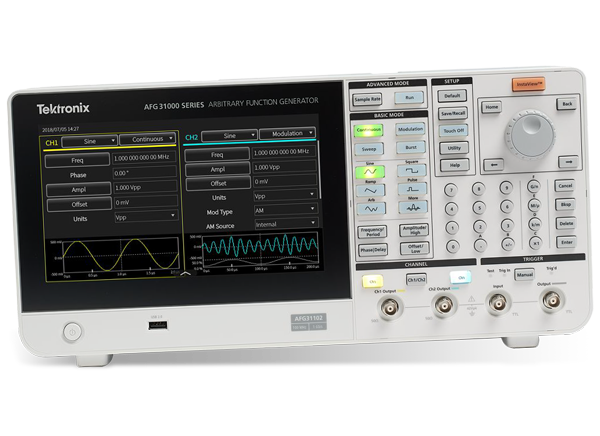Tektronix Instruments Overview
Introduction
Watch a video of Flojoy in action with a Tektronix MSO24.
Flojoy makes instrumentation easy and powerful. The visual programming nature of Flojoy allows for easy control of instruments, but we’ve also built Flojoy to allow users to write their own custom Blocks.
You can also request a custom Block that the team will create for you. For faster response time with creating Blocks (or other techincal issues), please contact us using our Discord Server.
This documentation outlines the first few, of many, officially supported Tektronix instruments.
Programming Tektronix Instruments with Flojoy
The majority of Tektronix instrument use SCPI or TSP. These instruments all have similar flow:
- Establish Connection:
Connect: Begin by setting up the connection between Flojoy and the instrument (usually calledCONNECT_...).
- Configuration:
- Blocks for programming the instruments settings (e.g. changing the voltage for a power supply).
- Control:
- Blocks for extracting data from the instrument and turning outputs on or off (e.g. turning on output on for a power supply).
- Ending the program
- Disconnection: When an app completes, instruments are automatically disconnected until the next time the app is run.
Example: Blocks for AFG31000
Most instrument blocks names follow the convention: FUNCTION_INSTRUMENTNAME such as OUTPUT_AFG31000.
Initialization Blocks
-
CONNECT: Establishes the connection to the AFG31000 (ethernet/TCPIP recommended). -
SAVE_STATE: Saves or recalls the instrument’s state. -
RESET: Resets the instruments to it’s default state.
Configuration Blocks
-
FUNCTION: Sets the parameters for the built-in function generator. -
COPY: Copies the parameters from Channel 1 to channel 2 (or the reverse). -
ARBITRARY: Uses the Block’s input data in Flojoy as a artitrary function. -
BASIC_PARAMETERS: Controls the frequency, phase, and voltages of the signals.
Control Blocks
-
OUTPUT: Turns the output of the channels on or off. -
ALIGN_PHASES: Aligns the phases of the two channels, using one of them as the reference.
Instruments (Tektronix and Keithley)